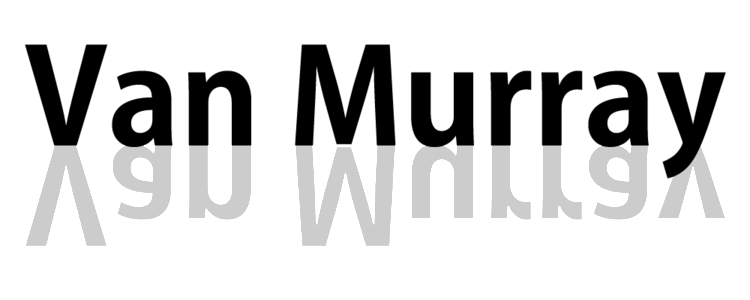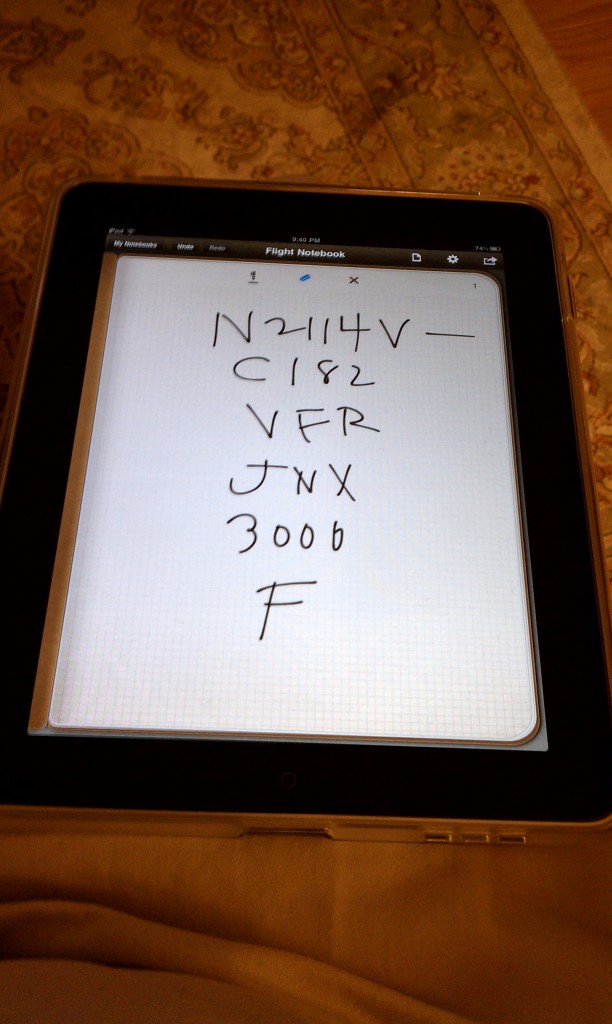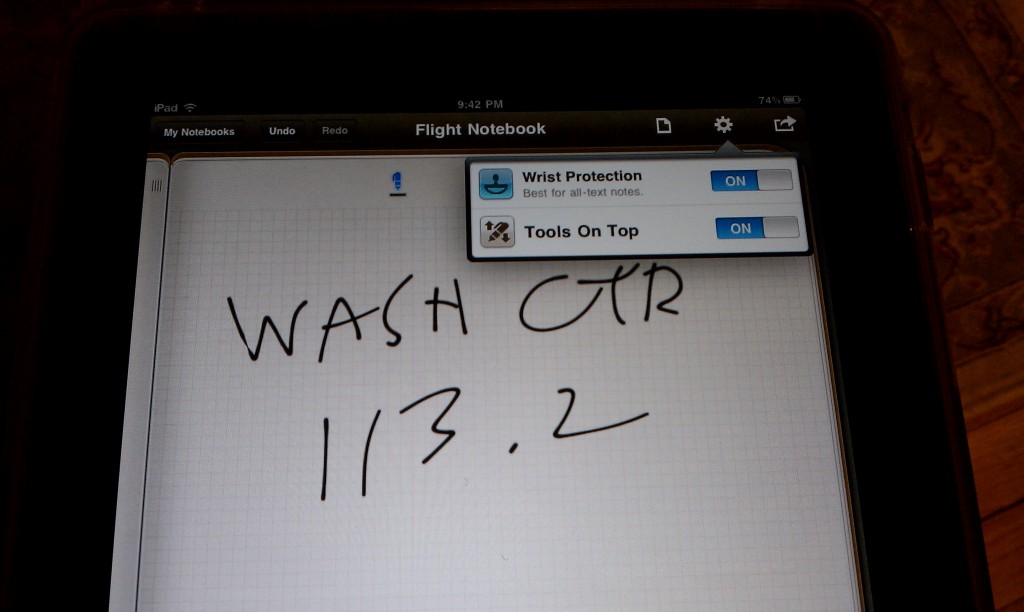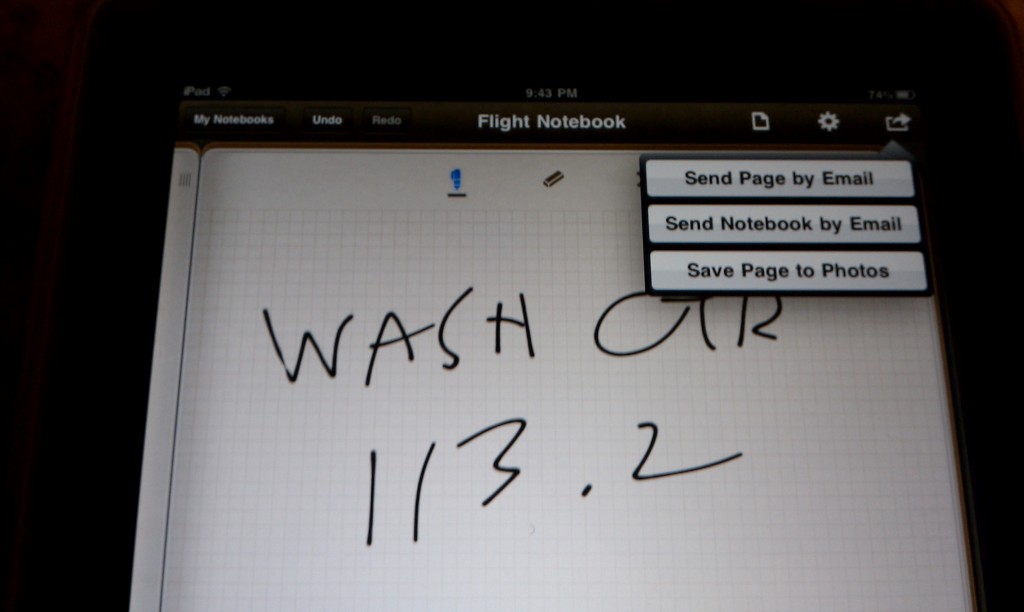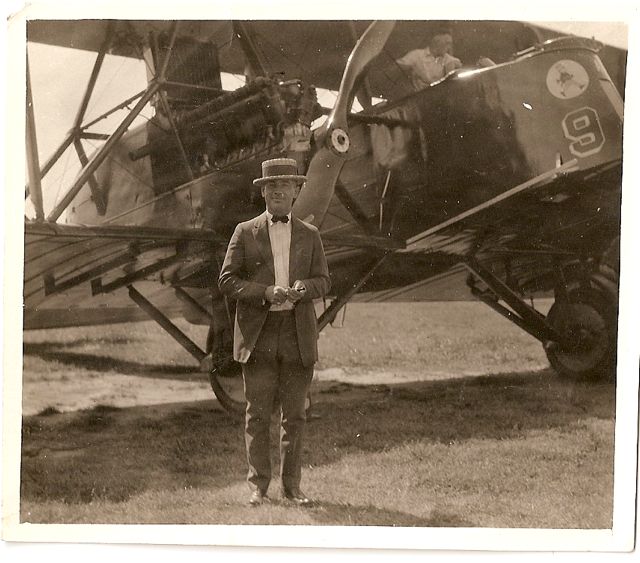Ever since I earned my Private Pilot License, I have been using my Sportys Pilot Logbook that I bought on the same day I finished my introductory flight. I didn't really think about it until the other day; what if I lost my logbook? How do I get back all of my flight logs? Apparently, this is not really a new question. The short answer is, you can't. But you do have some options.
- Check with your flight instructors. Hopefully they keep good records of your flights.
- Check with your flight school or flight club.
- FAA Form 8710. Hopefully you filled this out and duplicated your logbook at the time of your check ride.
After doing some searching, there are a few useful solutions:
- Keep your logbook at home. Carry a smaller version to log time after flights.
- Make photo copies of your logbook periodically and store in a safe location.
- Scan and backup electronically.
- Use logbook software.
I decided that I would use Google Drive (and Google Spreadsheets) to develop an cloud-based logbook myself. There were a few pros to this approach:
- I could view and updated my logbook from anywhere (on any device). I have an iPhone and iPad that I use for flying anyway.
- I could share in real-time with my instructor (or anyone with a Google Account).
- I could easily total my time and landings in different aircraft and by category (this is really useful for insurance applications).
- I could easily filter to limit the log view.
By using Google Drive and Google Spreadsheets for my logbook, I can now make log entries from the plane and not worry about losing my logs. Now I simply sit down and transfer the electronic logs to my paper logbook when I have time. There are many possibilities here with Google Apps Script and integrations with other apps like Google Maps.
For those interested in making a copy of my Pilot Logbook Template, please feel free. Sorry, I don't have an Excel version, but you can always download as XLS.