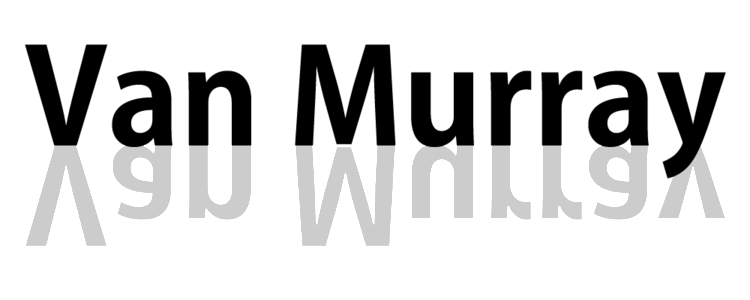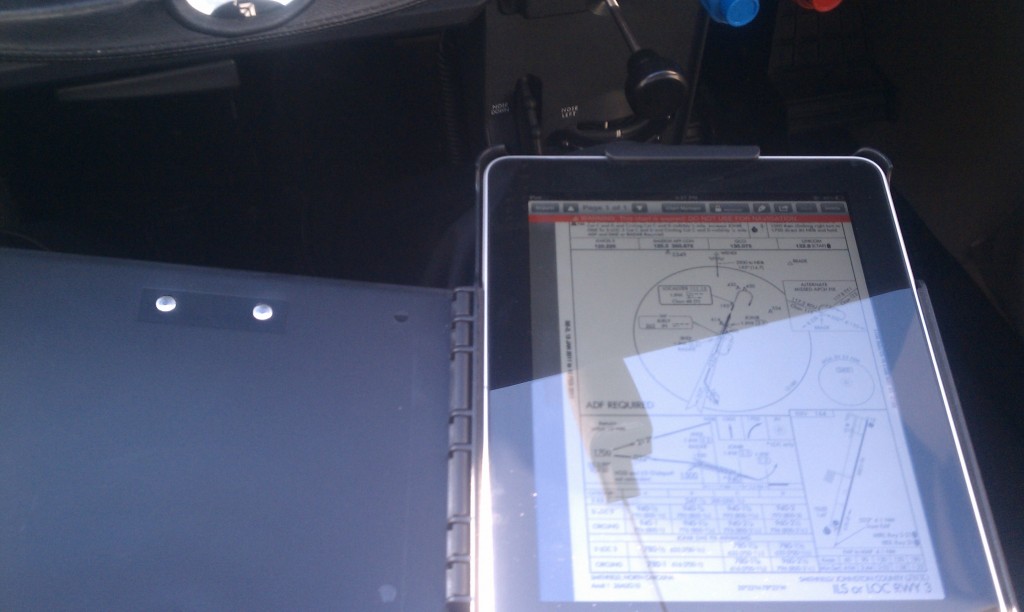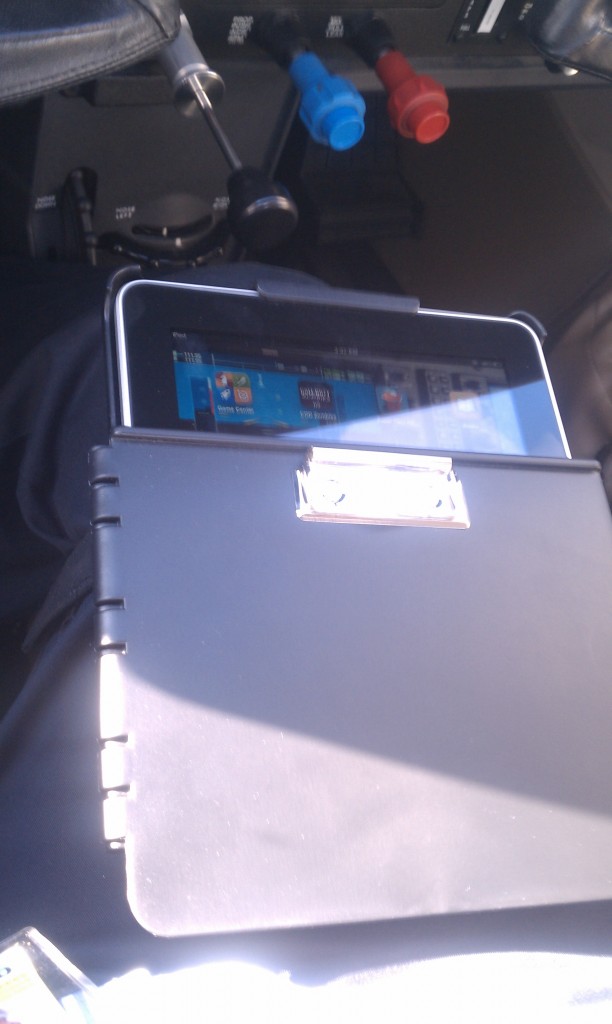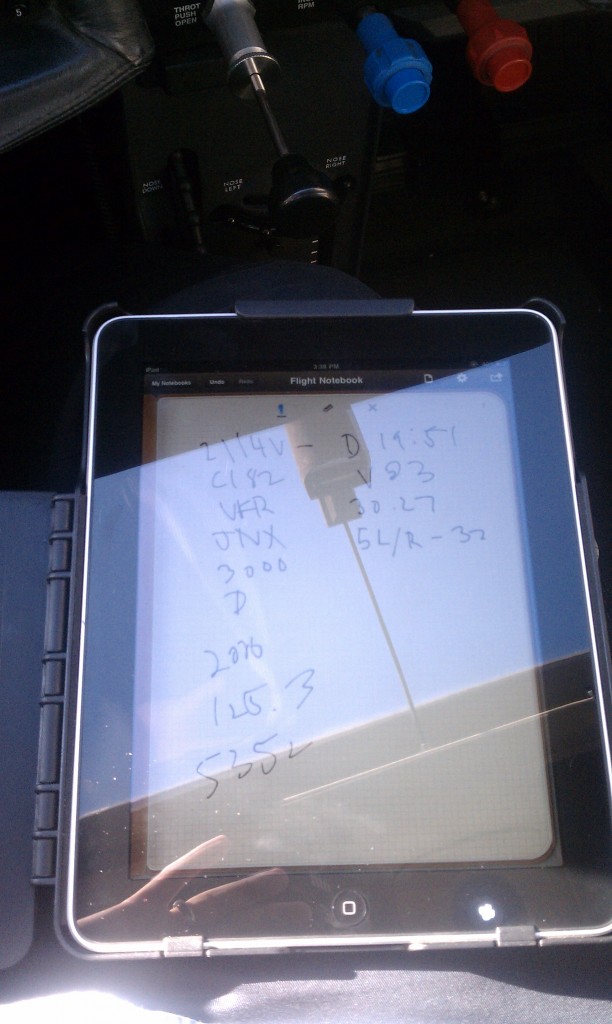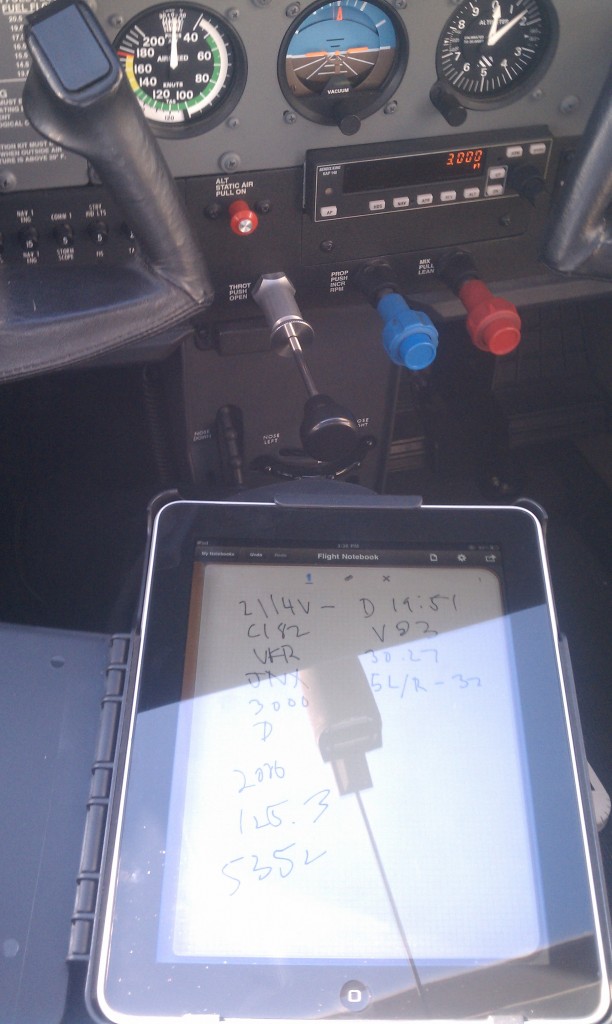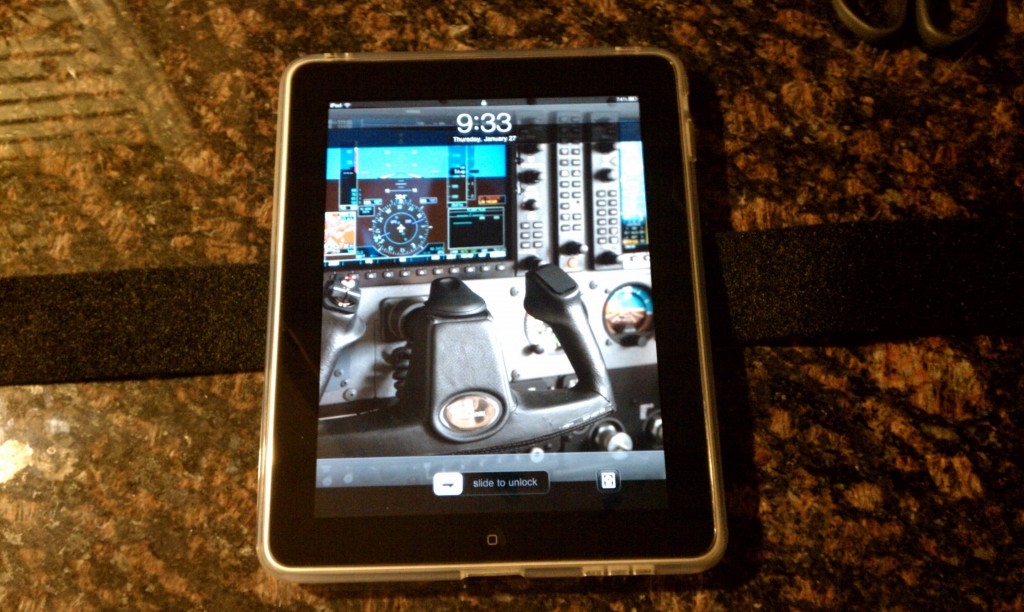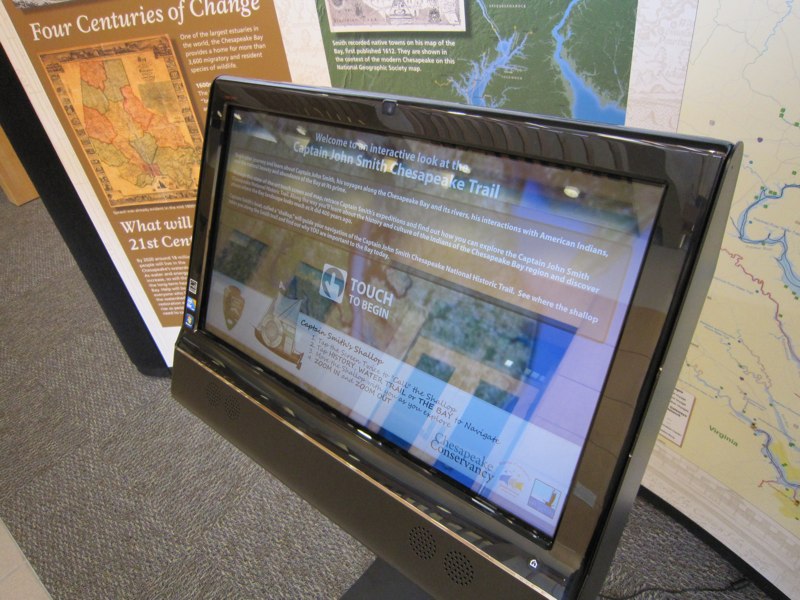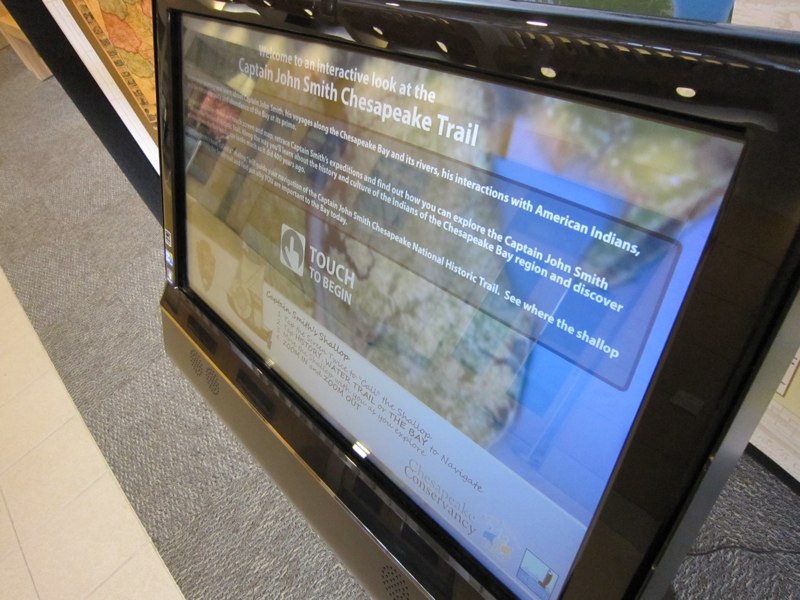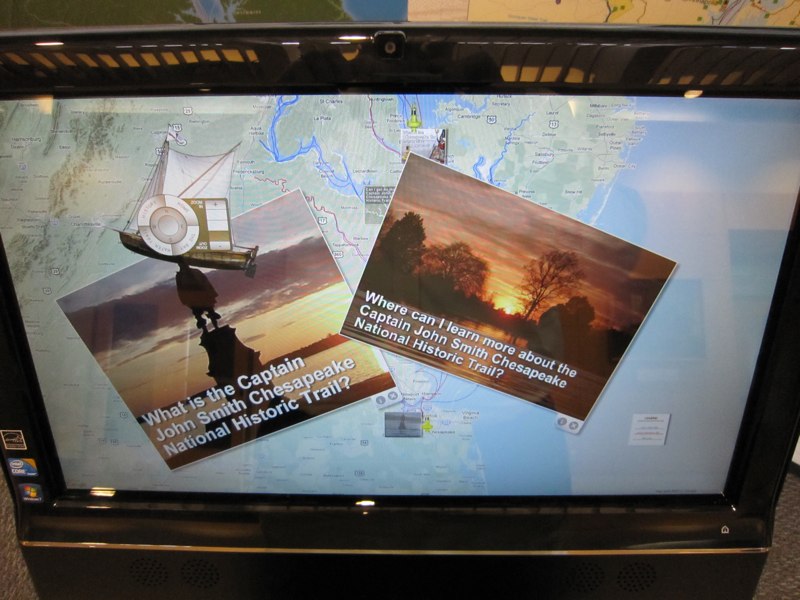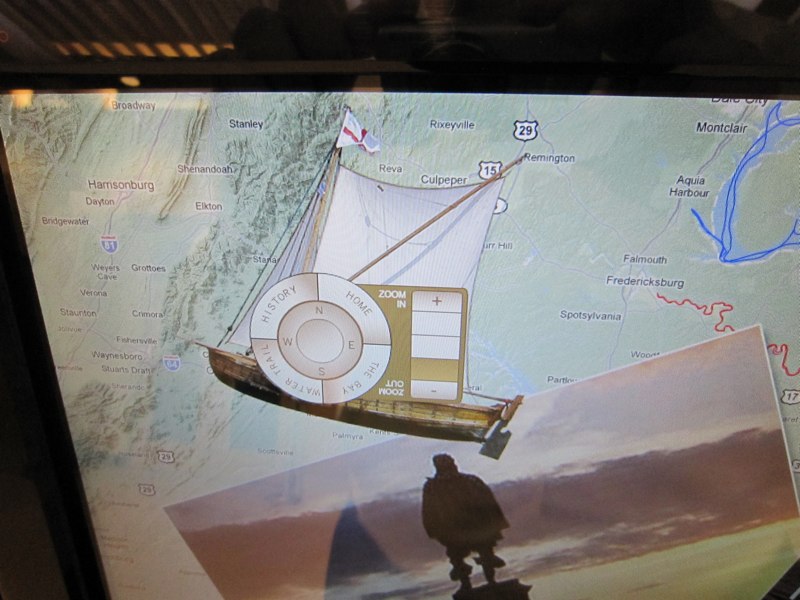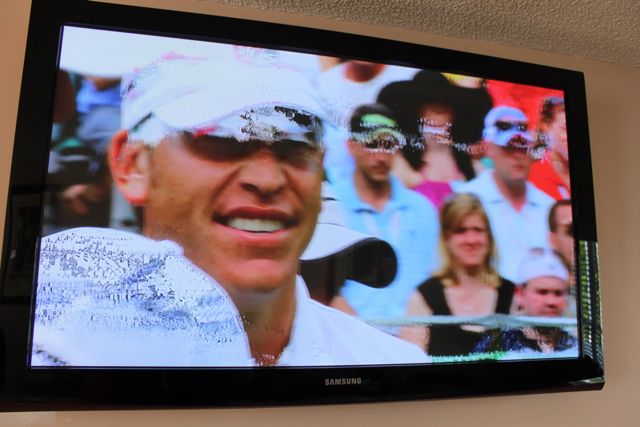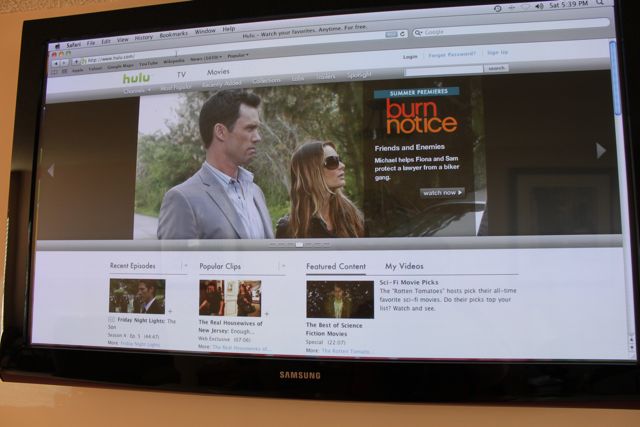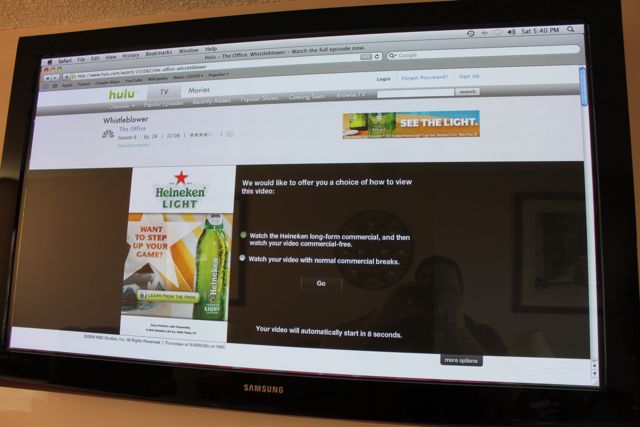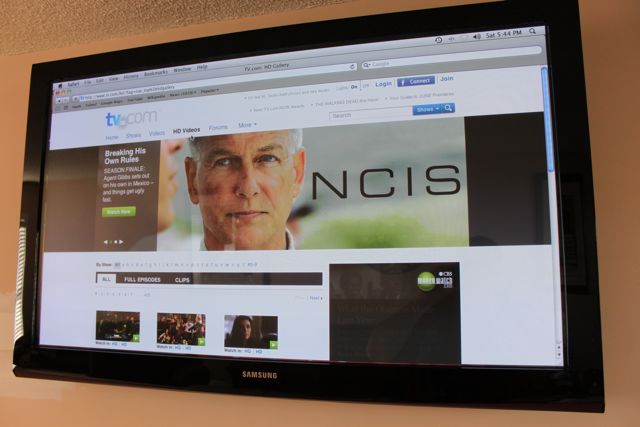I decided to evaluate the new iPro Aviator iPad Kneeboard. As delivered, the straps are attached around the front. This is a good way to store the kneeboard since it keeps the straps from hanging loose and keeps the front cover closed. The device is made of glass-filled polymer making it seemingly very strong. The cover works as a flip-over writing surface (including a sturdy metal paper clip). Combined with a small loop in the strap for keeping an ink pen; this works as a great backup in the event you need to keep a paper chart or pad. The cover is shorter than the actual height of the iPad (apparently for yoke clearance while in flight -- not really an issue for me). You can also pop off the cover completely with an open hinge (I think I'll leave it on).
The rear of the kneeboard has a molded curved surface for your leg and also includes a flush-mounted "kickstand". You can swing it out for desktop use and I was able to stand it up in portrait or landscape orientation.
Overall, the iPro Aviator kneeboard is very well designed, sturdy and full of great features like the pen loop and backup paper writing surface. I would sacrifice the kickstand and curved back for a lower profile, but overall this is a high quality kneeboard and I recommend this to other pilots looking for a professionally made quality kneeboard for your iPad. ForPilotsOnly.com shipped the device very quickly and it came well packaged and included simple instructions for use.
Purchase an iPro Aviator online at http://www.forpilotsonly.com.